PeduliLindungi, a smartphone app made up of two Indonesian words, Peduli which means to care, and Lindungi which means to protect, is created by the Indonesian Government specifically for COVID-19 pandemic. The application was initially used to control and track positive COVID cases but it developed over time to become an important and must-have application for Indonesians as well as foreigners in the country, especially in terms of traveling. By keeping the app active on the smartphone and using the scanning feature, it is able to track which flight you take, which establishments you visit, and more. In addition, it can your COVID-19 vaccination certificate as well as any COVID-19 test results you take either using RT-PCR method or rapid antigen test.
Within PeduliLindungi, there is a special feature called eHAC, short for electronic-Health Alert Card. It is used specifically to create a QR code that you must do before taking flights, whether they are international to/from Indonesia or between regions within Indonesia. Below we will explain how to register to fly to Indonesia with EHAC.
From the App Store on Iphone or Play Store on Android phones, you will need to download the application called PeduliLindungi
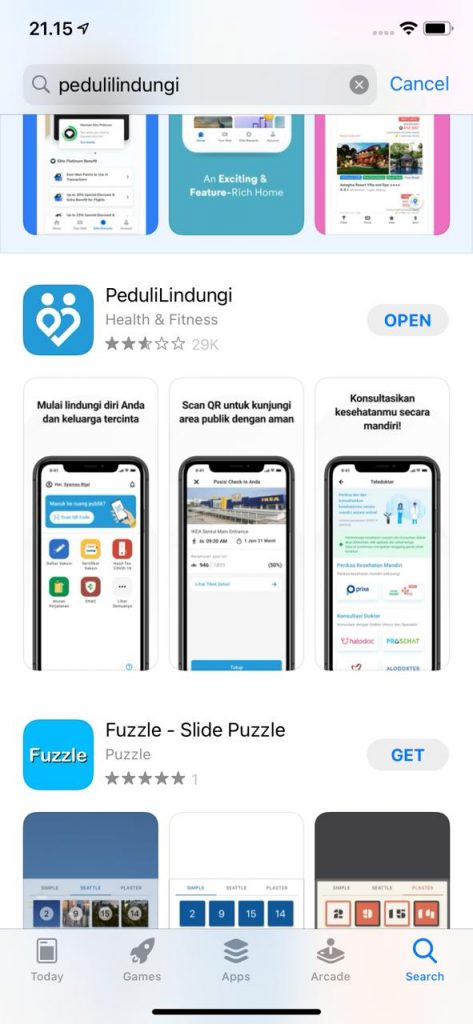
When you open the app, the first thing that will come out is the request for permission to use the location. You must allow it for the proper functioning of the application.
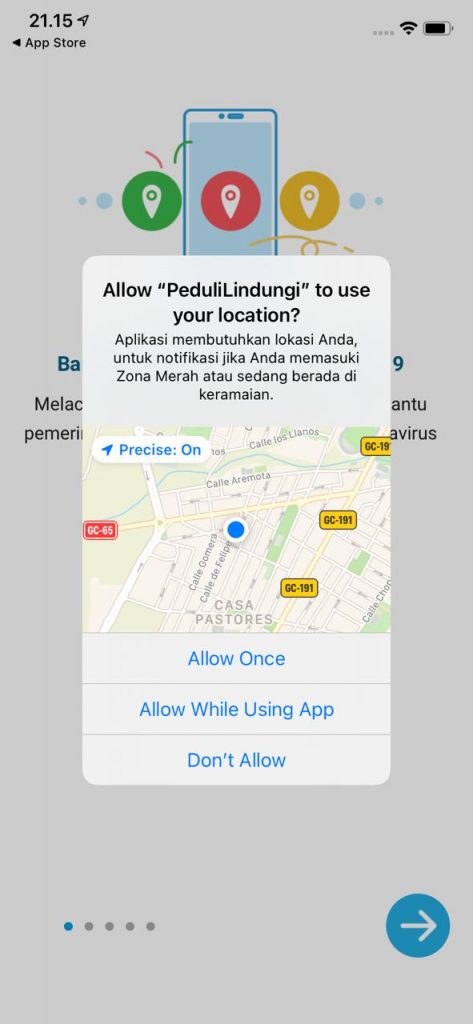
When you open the app for the first time, you will see a prompt asking for permission to use your location. You must allow it so the app can work properly. There will be another prompt that asks your permission to allow the app to send notifications. You are free to choose.
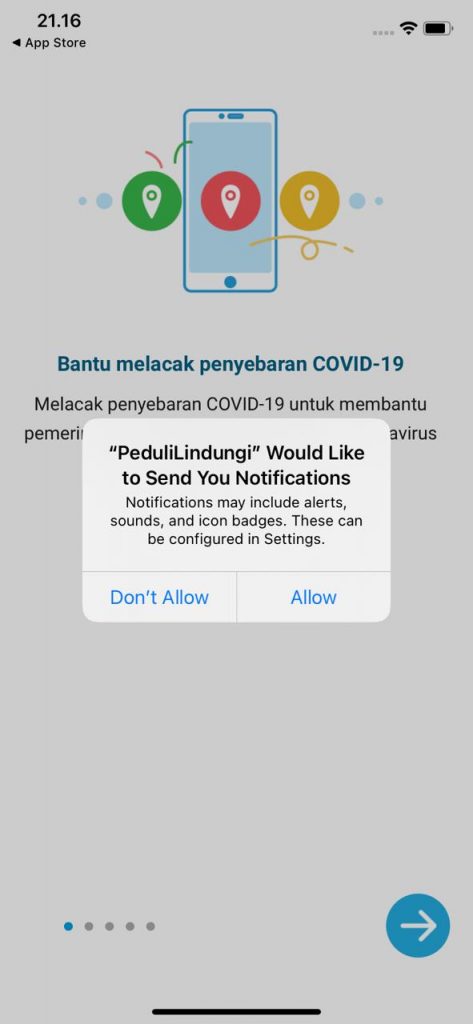
In the next screen, you will see information regarding the purpose of the app. The first page mentions that it helps the government in monitoring the spread of COVID-19 and therefore control it. Tap on the Next button to continue.
On this page, it mentions that you can see COVID-19 spread zones including their severity, and the app will notify you when you are within a zone with high case of COVID-19. Helping the Government to detect Covid19 cases and therefore control it.
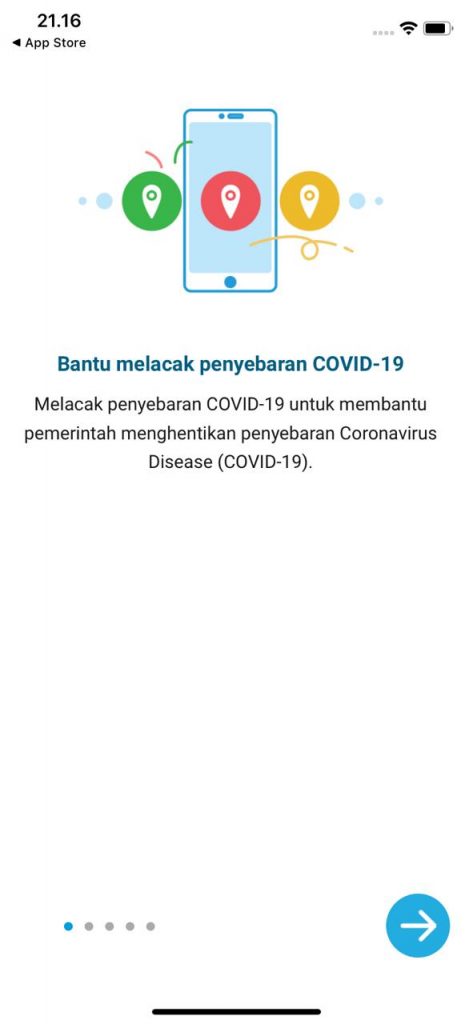
On this page, it mentions that you can see COVID-19 spread zones including their severity, and the app will notify you when you are within a zone with high case of COVID-19.
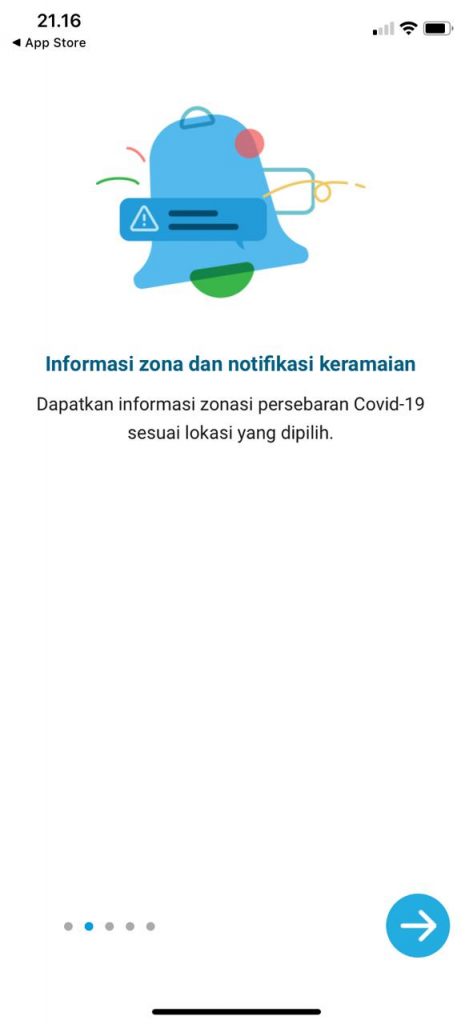
On this page, it mentions that through the app, you are able to make appointments with healthcare practitioners for virtual consultations, as well as register for vaccination.
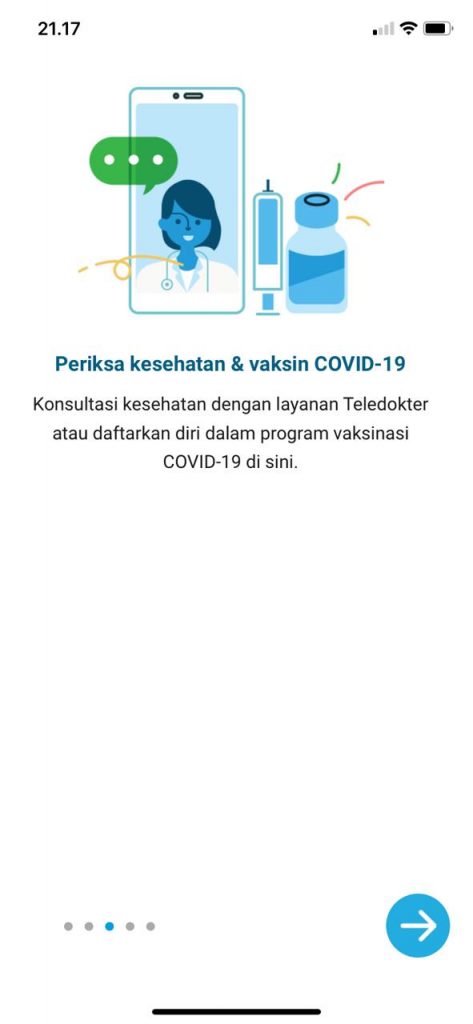
Risk zone notification
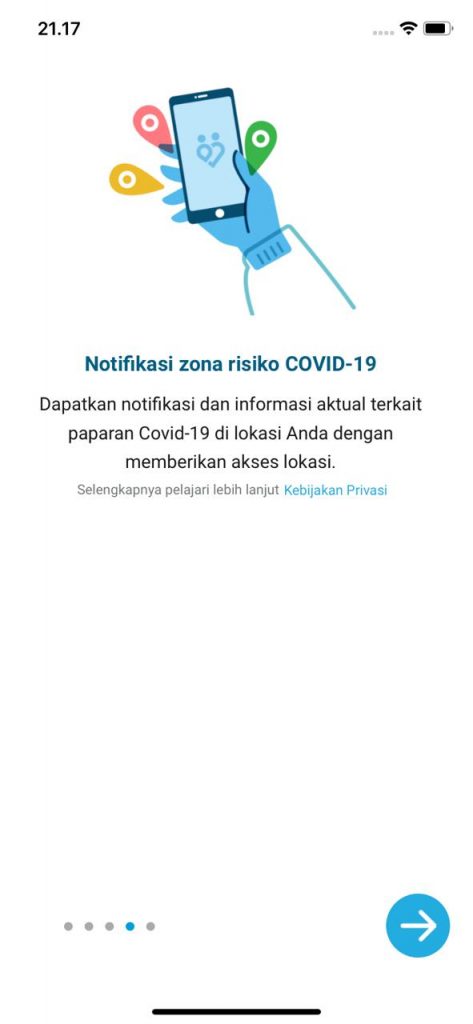
On this page, it mentions that the app requires camera and storage access in order to scan QR codes and to save your vaccination certification in the phone.
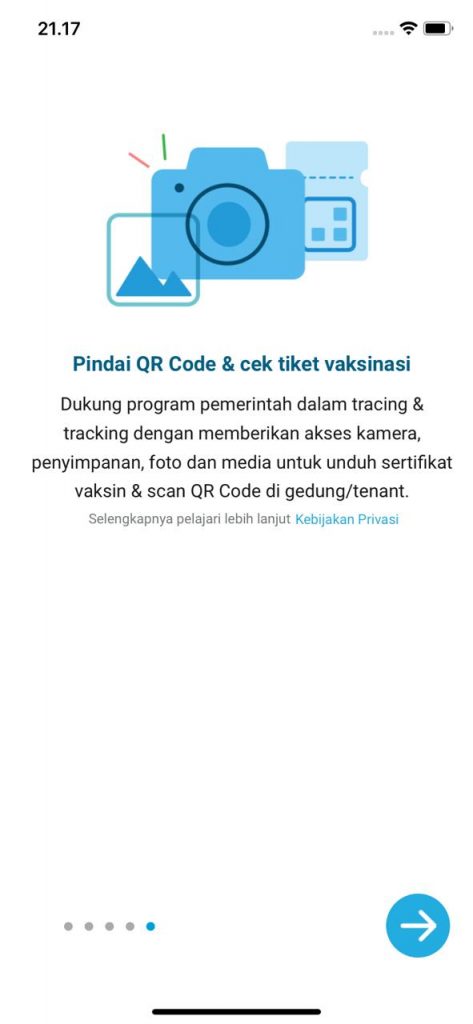
Mulai/Get Started > > Starts
Here you will need to make sure that it is in English. Otherwise, press the button at the top right to change the language to English.
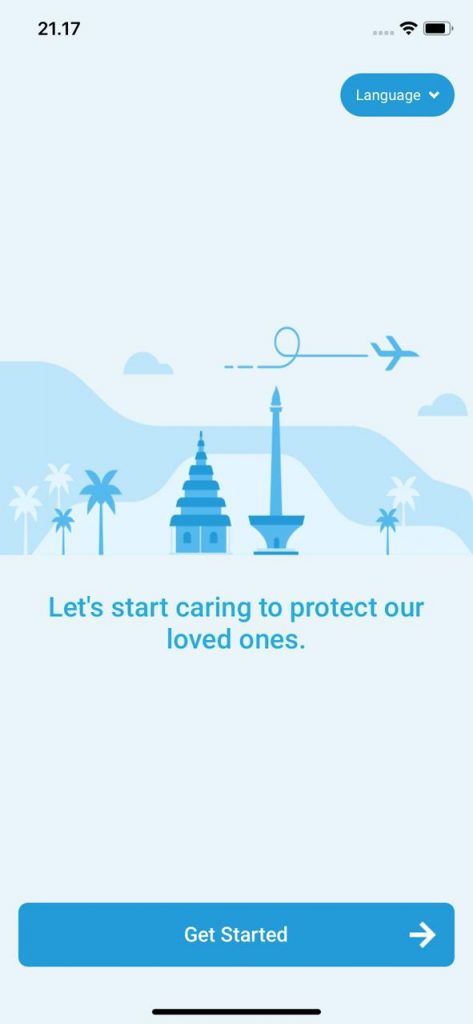
By pressing the “language” button, you can choose the English language. Then press the Close button.
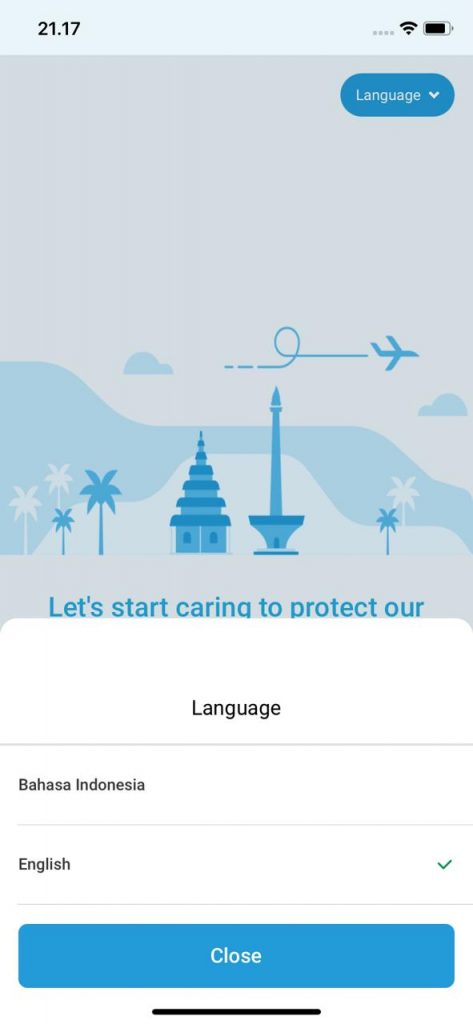
Saya Setuju/I Agree > I agree. A prompt will show up to ask your agreement to terms & conditions of using the app and its privacy policy. Check the tick box, and tap on “I Agree” to continue.
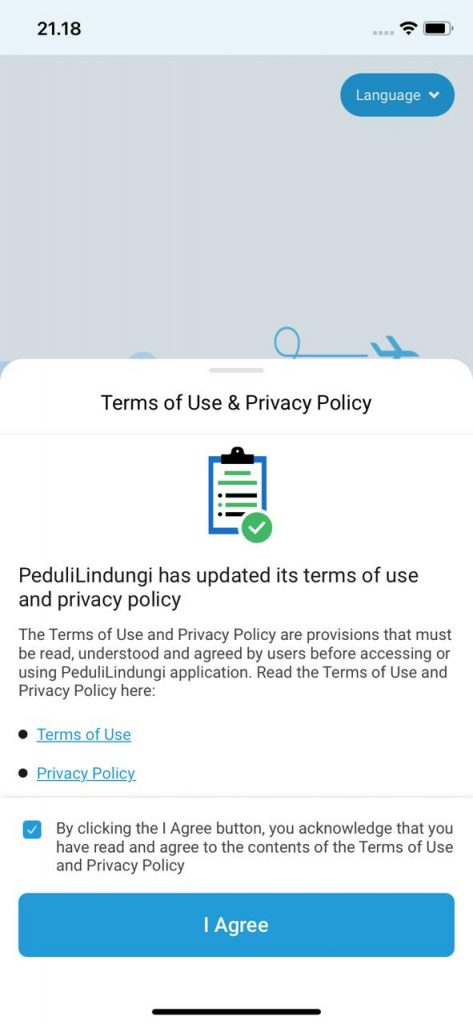
This home screen “Login” is to access or register, for those who register for the first time, they must click on the bottom-right, in the blue letters where it says “Daftar or Register”
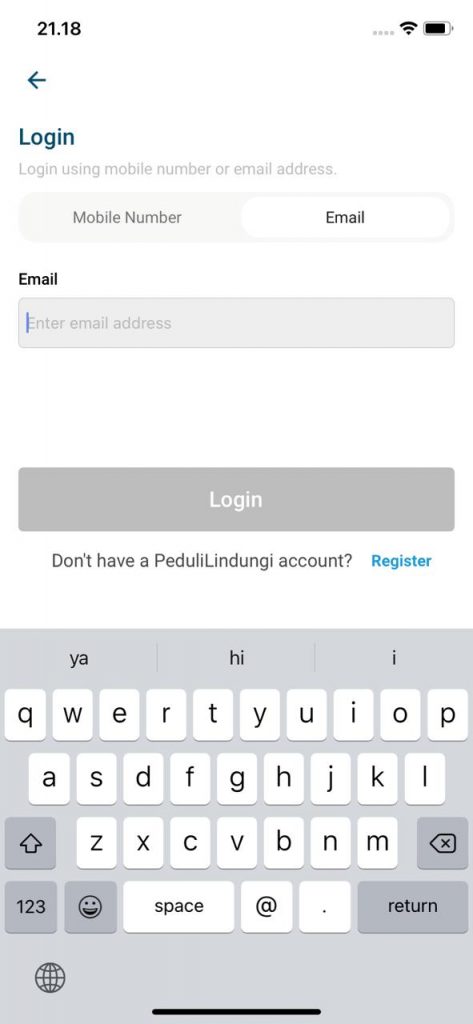
This “Daftar o Register” registration screen has two ways to register: using an Indonesian phone number or an “Email” email. You must click on the email option and where it says “Full Name” put your Name and Surname and in “Email” put your email. Then check the “I agree” box and press the “register” button.
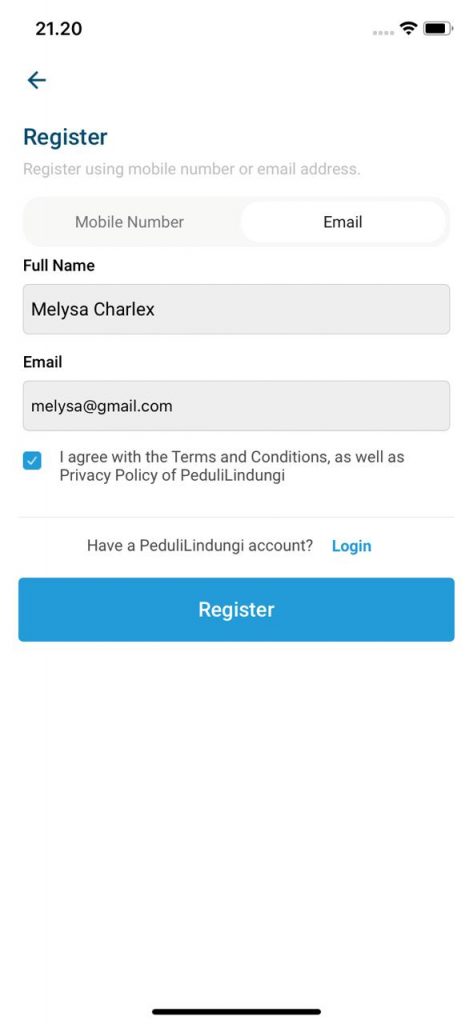
Then you must check the inbox of the email you indicated in the previous step and put here the 6 activation numbers of the account that have been sent to you. Then press “verify”
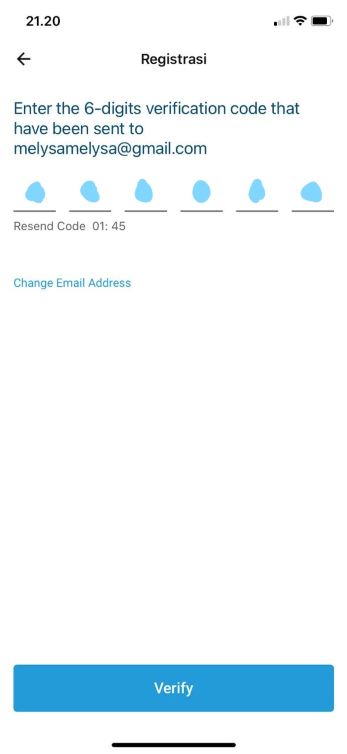
This is the interface of the main screen (Home) where you can see from top to bottom the following functionalities:
Telemedicine: It will put you in touch with Doctors online applications.
Healthcare Facility: Hospitals
Covid-19 Statistic: Statistics of Covid19 cases
Vaccinations: Places to be able to vaccinate, only for Locals and residents.
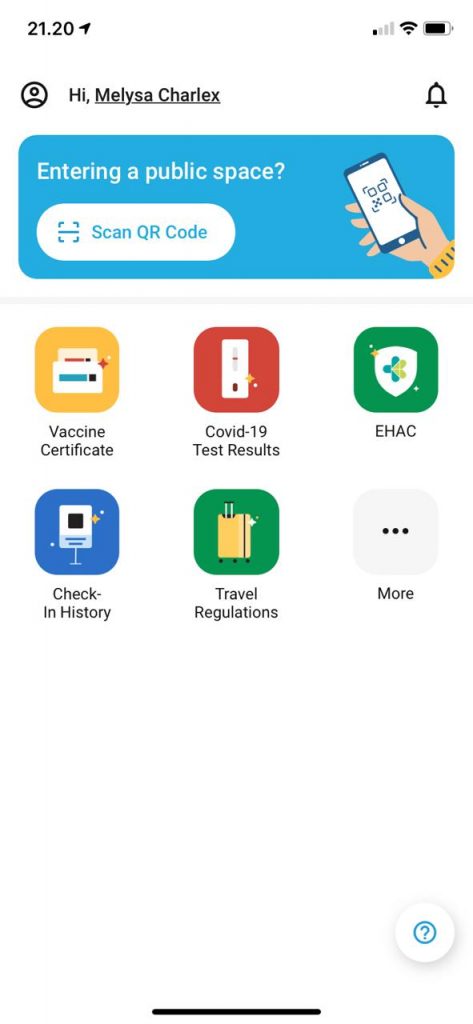
Pressing the EHAC Button will open this screen with 3 options. Notice that in the upper right is the option to choose Language (Language) there choose “English”.
To create the new QR Code you must press “Create e-HAC”.
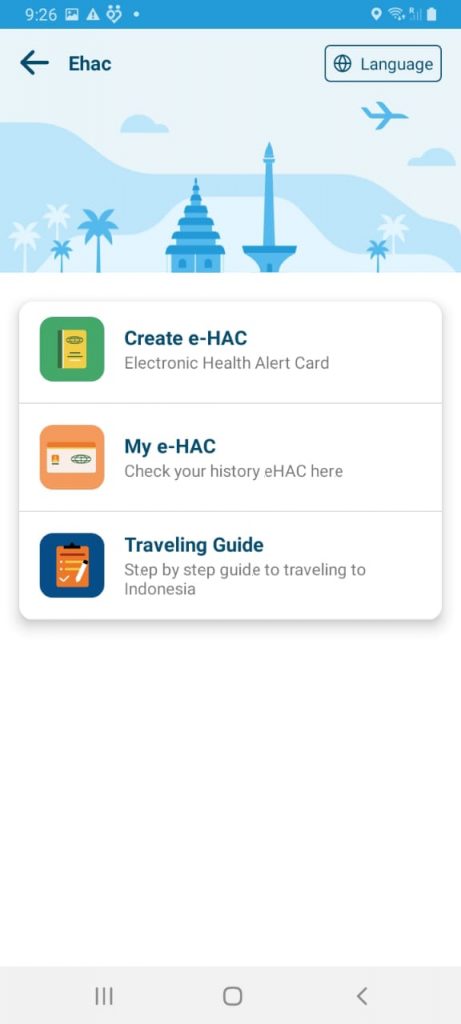
Here you can choose between creating a QR for an international flight (flying to Indonesia from another country) or a domestic flight (flights within the country).
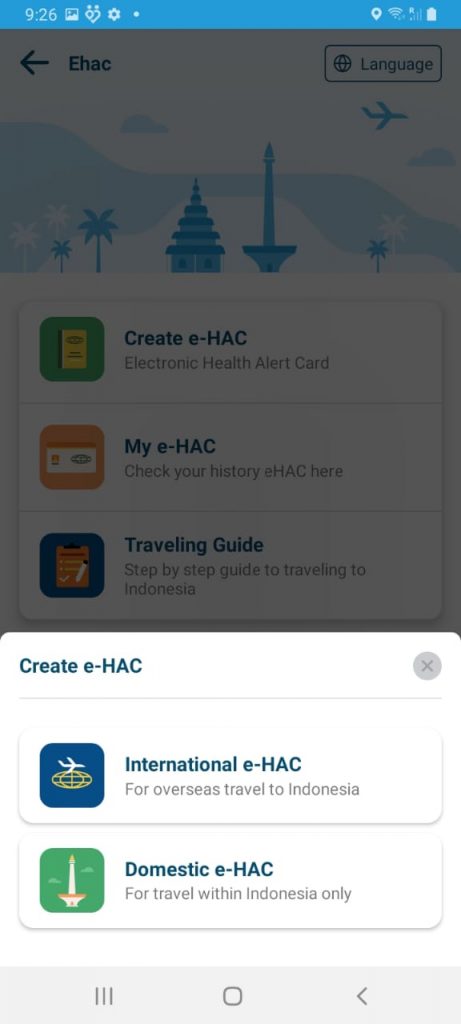
When you click on International flight you will see this screen
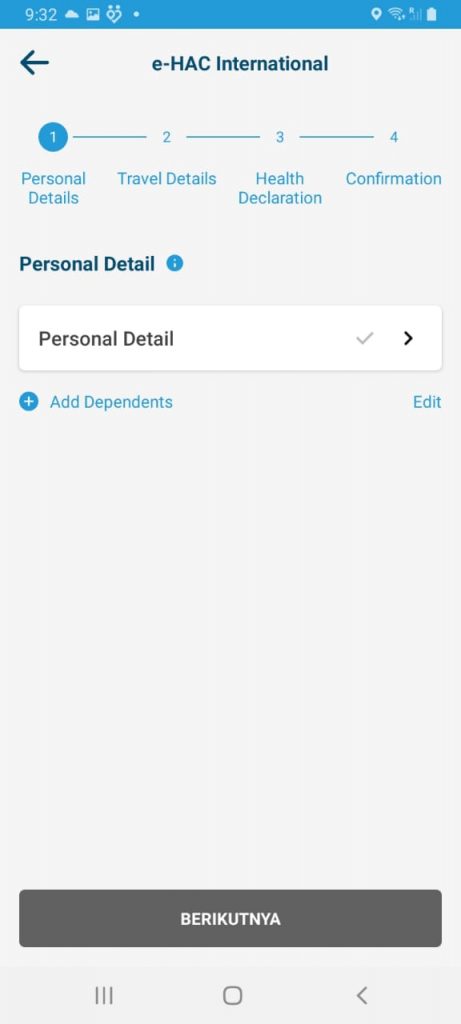
Here you must put all your personal data and press save (SAVE)
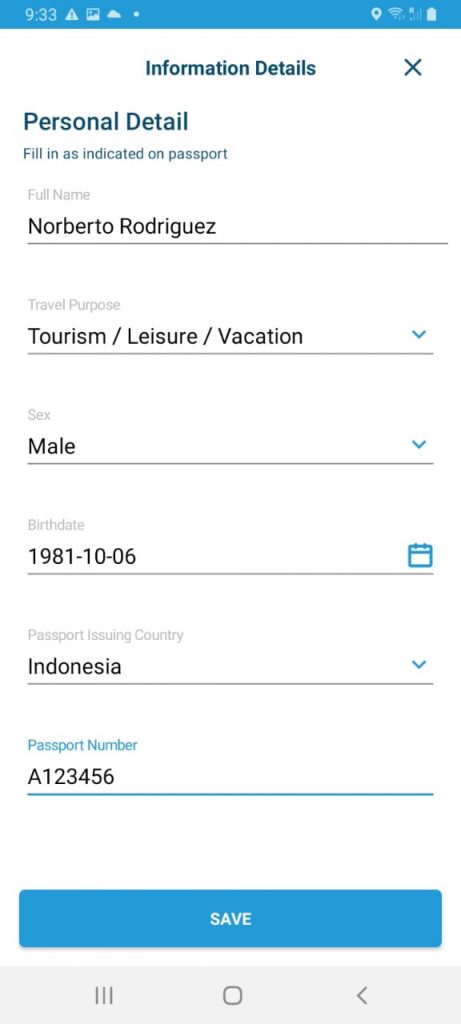
Here your name will appear, if you travel with children, you can put them in the part that says “add dependents” Then click next (Berikutnya)
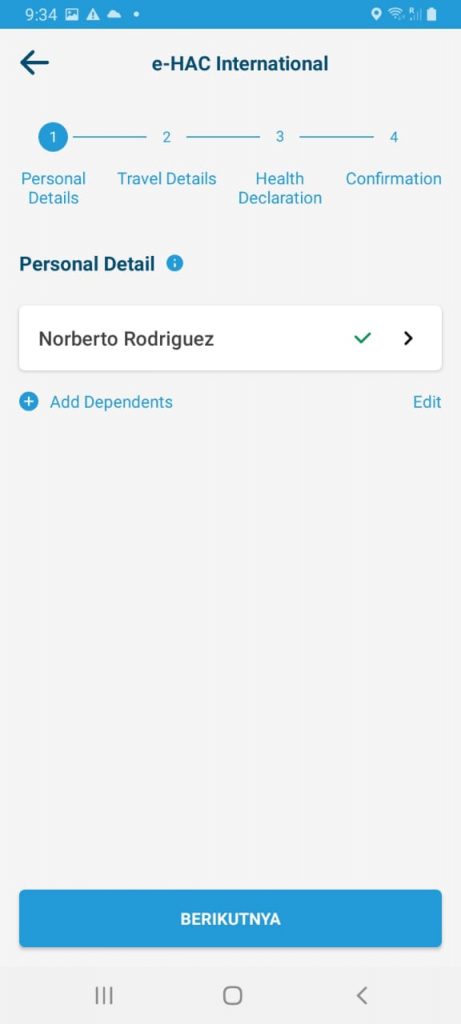
On this page we will put both the destination information (you can simply put the address of the first hotel where you will stay), also the flight (you can put the flight with which you arrive in Jakarta) and the seat number where you will be on the plane, and then click next: (Berikutnya).
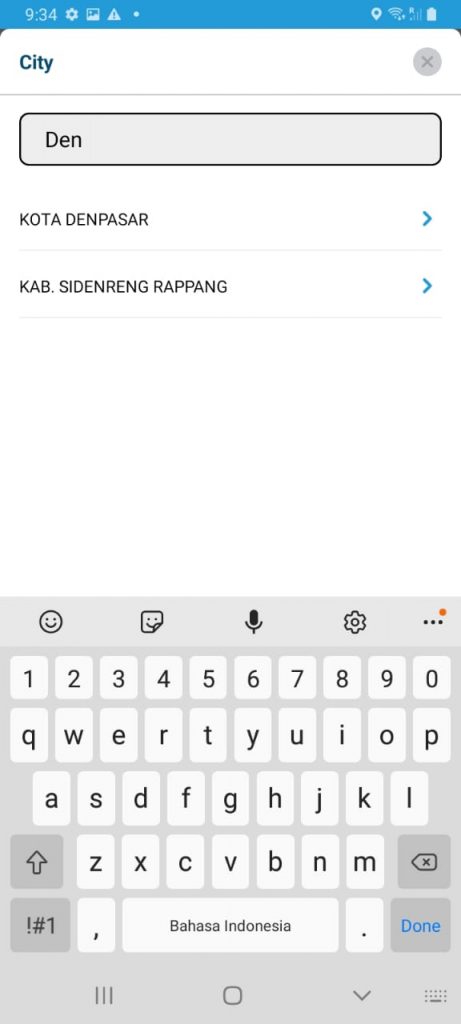
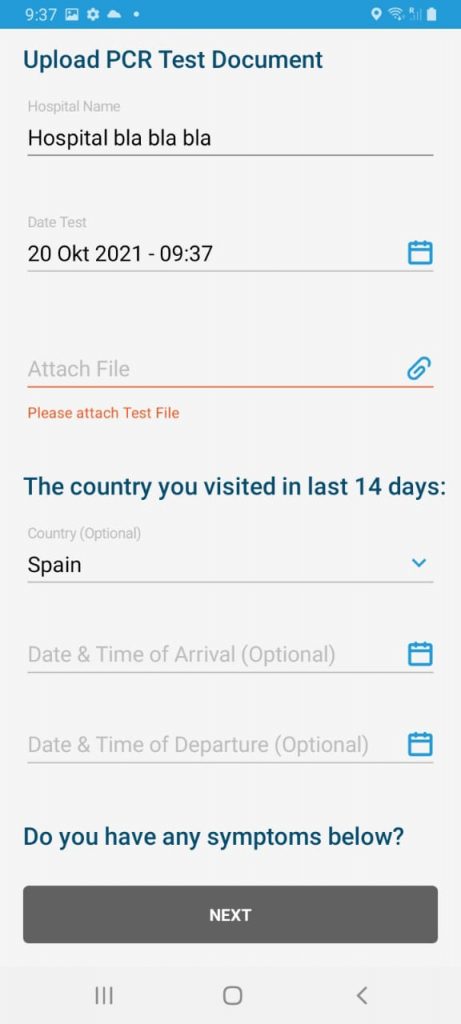
Final confirmation screen to get the QR code. If all is well, press the button that says: next to get the Ehac card “NEXT TO GET E-HAC CARD”
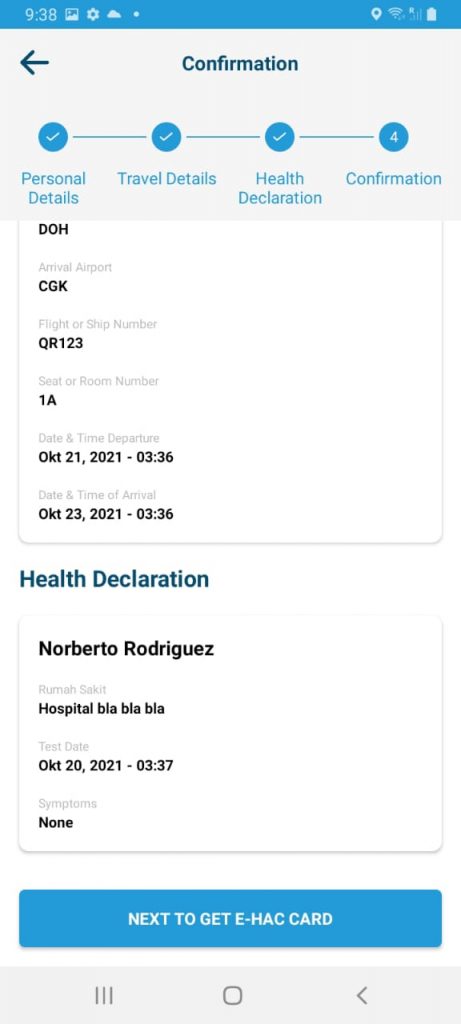
This is the card, and by pressing the card you will get the QR Code.
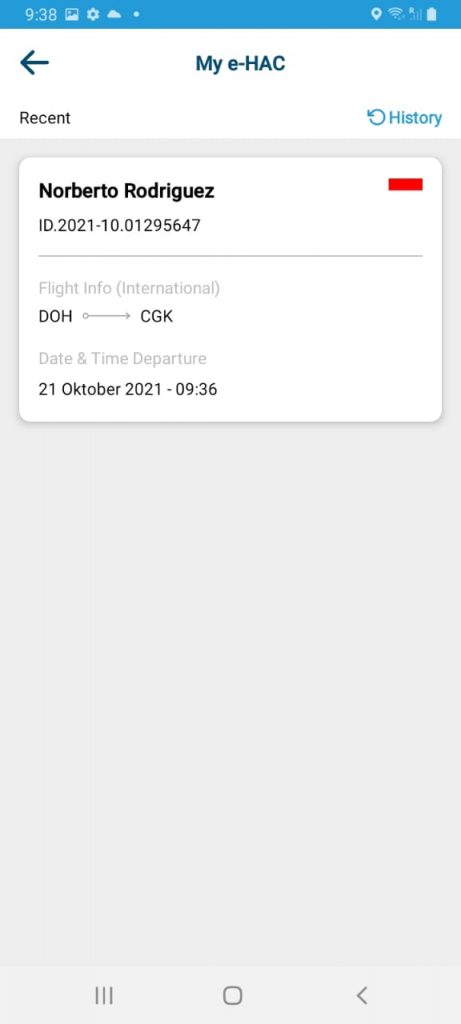
QR code, you can save it in image to scan it on arrival at your destination
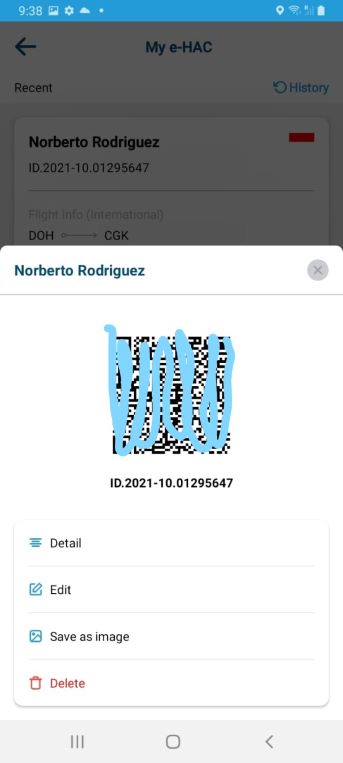
In the “Home” menu, you can press EHAC again and then press My Ehac to see the e-HAC created previously again.
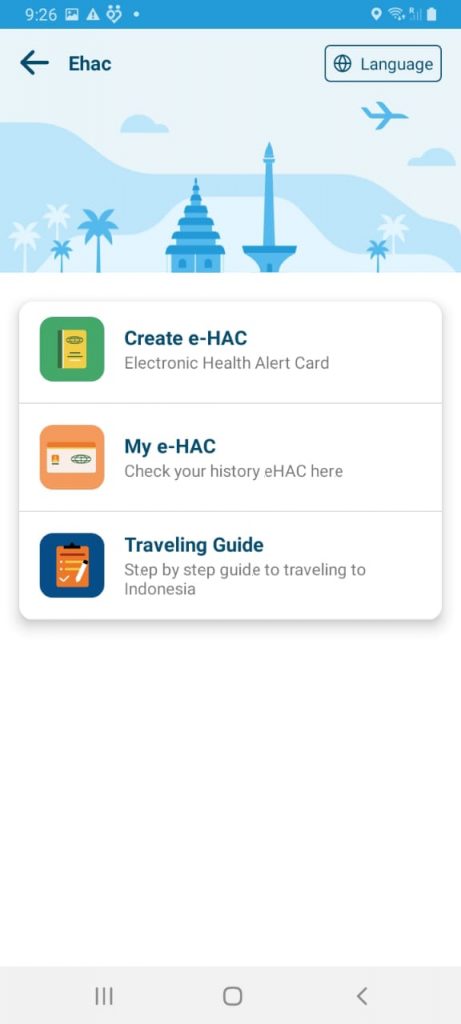
Different hotels each night
Lovina dolphins
Kintamani
Tenganan Village
Besakih Mother Temple
Based in Ubud
Ulun Danu Bratan Temple
Jatiluwih rice fields
Mother Temple Besakih
Tanah Lot Temple
4 nights in Ubud
3 nights in Uluwatu
1X Half Day Tour Uluwatu and Kecak Dance
Travel with private guide
Island of the Gods
6 nights in Ubud
2 nights in Nusa Dua
Travel with transfers included
Island of the Gods
4 nights in Ubud
3D2N Yogyakarta Tour with Private Guide
3D2N Borneo Orangutan Tour based with private klotok
Travel with transfers included
Island of the Gods
5 nights in Ubud
2 Days Bali Tour with Private Guide
3D2N Borneo Orangutan Tour based with private klotok
Travel with transfers included
Island of the Gods
Born in Valencia (Spain), his professional career has always revolved around the tourism sector. He studied tourism degree and later specialized in digital tourism marketing.
After working in various travel agencies. In 2018, he was a beneficiary of an Indonesian government scholarship to study at one of the most prestigious universities in the country. After specializing in the destination and having traveled and lived in various areas of Indonesia, he joined our team in early 2020.
Fernando is passionate about surfing and extreme sports. He’s the first to sign up for a trip, always looking for new adventures!
SHARE THE POST WITH FRIENDS
Terbaik
Makasih!:-)
hi, i can’t get though uploading my certs. what is the best way to do it. I can upload my 3th dose, but can’t find my first dose cert. Any way to go around it?
Hi Fernando, It is no longer necessary to upload covid certificates to the app. It is only mandatory to have the app installed on the mobile and create a user. Have a good trip!
The described App is not available anymore for apple users. The new app (you will get forward automatically) is SATUSEHAT.
The most bad programming i have seen in my life (and i am from IT-Business)… you are completely unable to create a user account in it. Only fault messages, nothing more… How can a government makes the entry to their country dependent at a not running software? Seems Indonesia will loose a lot of tourists actually coz the new App is still mandatory… So all tourists have to cancel their vacations in Indonesia till the app is running….excuse my sarcasm , but this is definitely not a good acting… the support out the App is not reacting at all to.
I managed to download app, completed information and got confirmation of my account and that my vaccine proof was accepted. Logged out of the app and now unable to log back in via either mobile or email address!! Says “unknown user” so tried to Register again but won’t allow me to do that either!!! Any suggestions?
I have downloaded this app. NO WHERE DO I SEE THE WORD eHAC!!!
Hello, does travelling to bintan by ferry (travel next week) need to download this PeduliLindungi app?
How can I add member to my profile?
Hi Jay, since few days ago foreigners dont need to use this app any more. Safe travels!
Hi cometoindonesia,
I’m currently researching about traveling to Bali in June! I’ve read multiple sources online that seem to say the app is still mandatory? Could you provide any links to where it’s stated that you don’t need the app to travel anymore as a foreigner? Thank you!
The app does not let me change language into english. I press for english, but nothing happens.